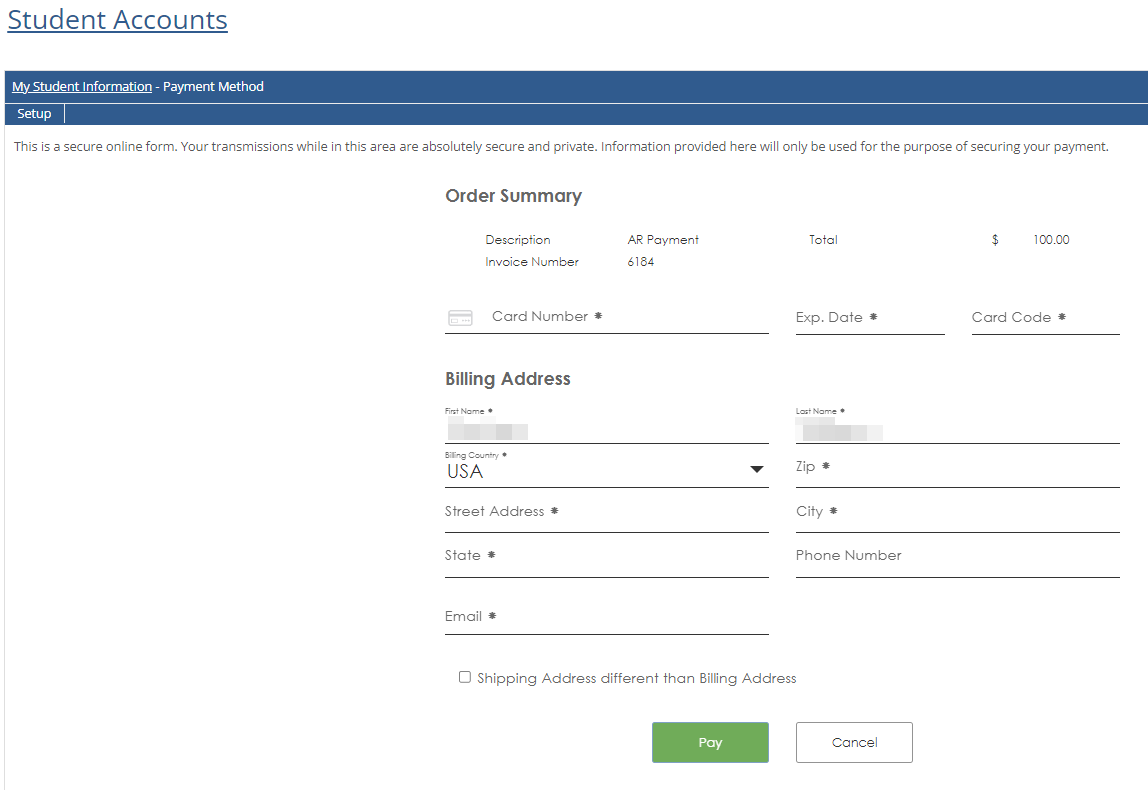1. Log in to my.perrytech.edu with your student ID number.

2. You will be redirected to log in to your @student.perrytech.edu email account. If you receive an error after you are redirected, please be sure that you are not already signed in to a personal email or try the log in process again in an InPrivate/Incognito browser window.
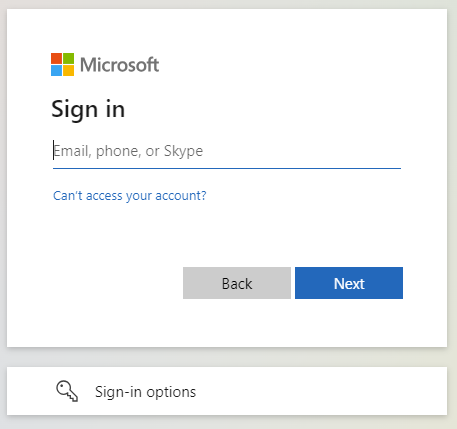
3. Once logged in, navigate to the Students tab.

4. Select the Student Accounts page on the left-hand side of the screen.
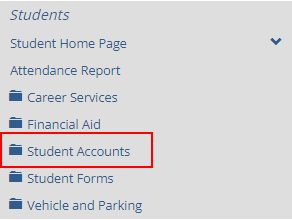
5. Click on My Account Balances on the Student Accounts page.
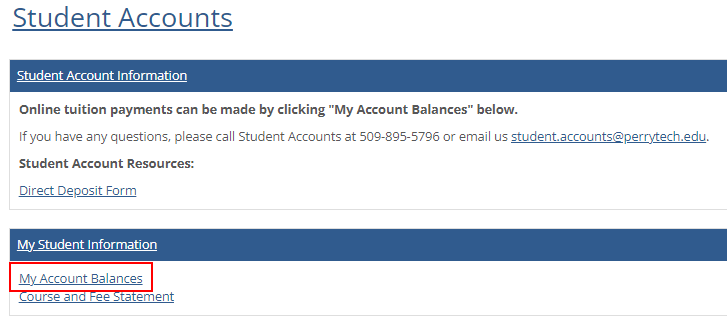
6. Click Make a Payment.
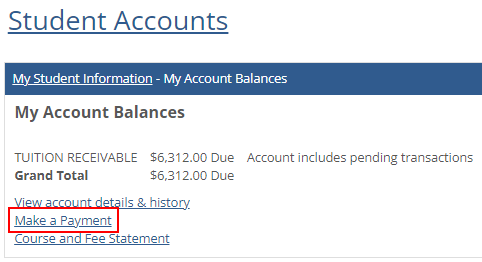
7. Enter the amount you would like to pay and select Submit. When paying amounts of $1000 or greater, no comma is necessary. Example entry for $3450: 3450
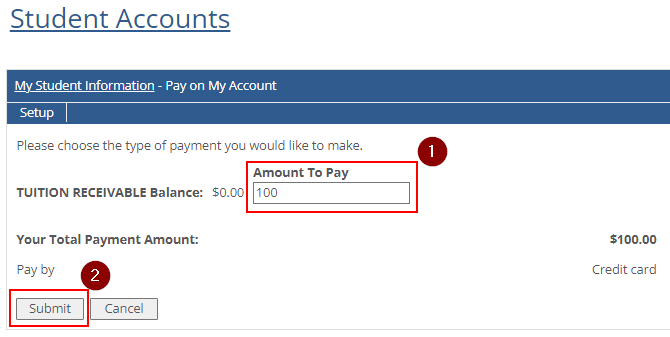
8. After clicking Submit, a payment form will be displayed. Once the form is filled out, click the Pay button.