1. Download the Alertus App to your iPhone Alertus on the App Store (apple.com).
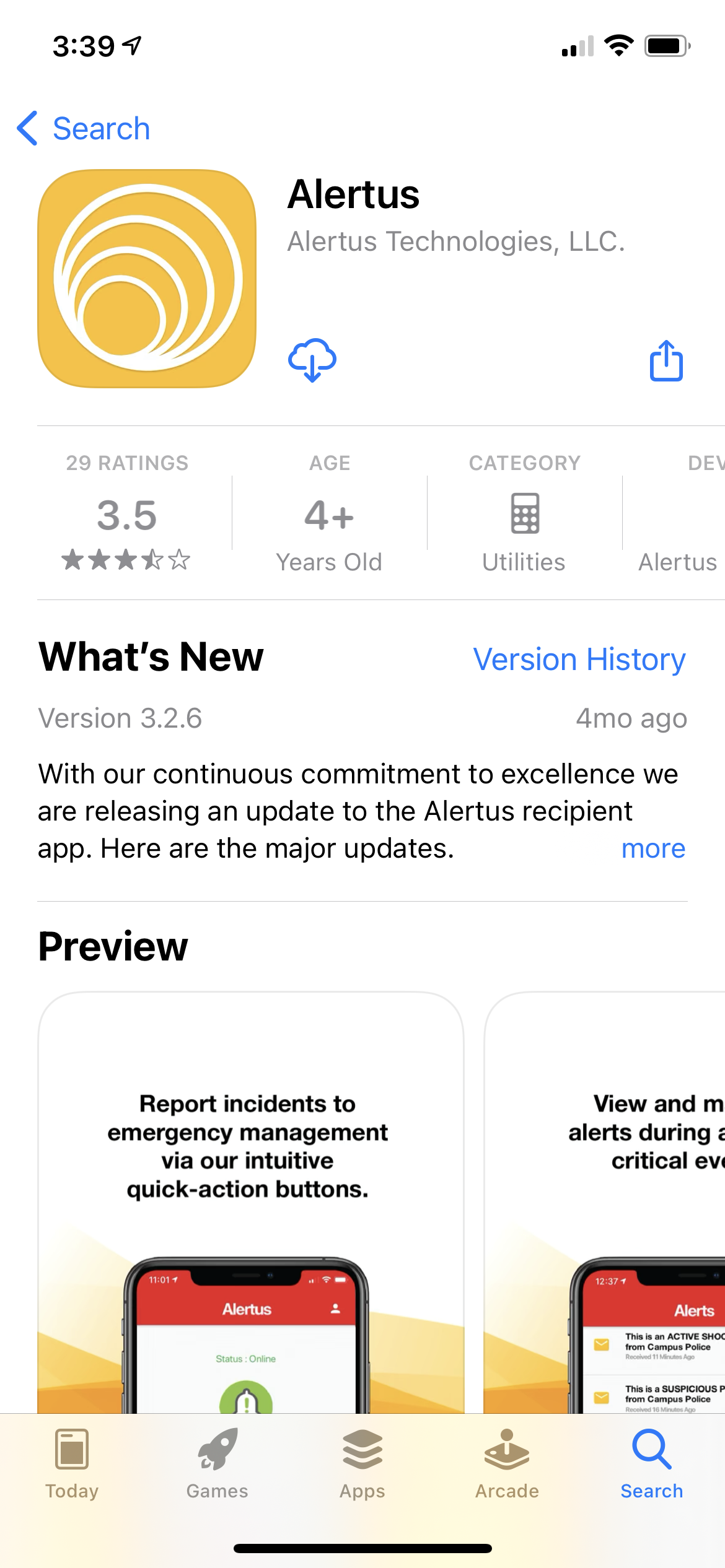
2. Open the Alertus App.
3. Press "Allow While Using App".
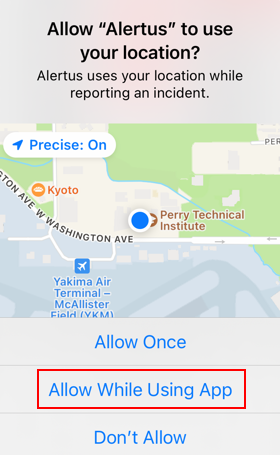
4. Press ALLOW on the "Alertus" Would Like to Send You Notifications screen.
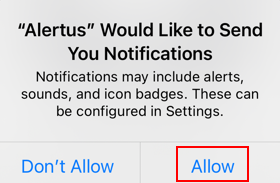
5. On the next screen > Press Get Started.
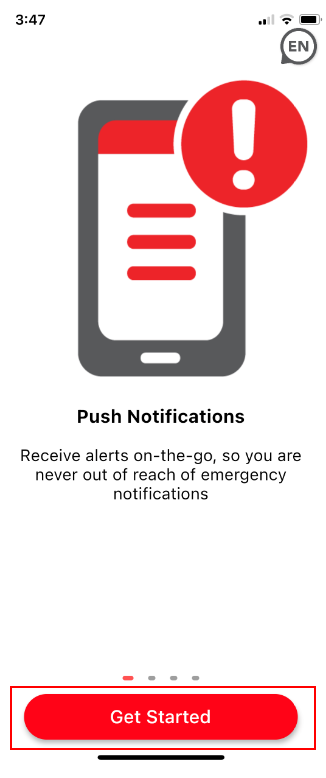
6.In the "Enter Organization Code" box in all lowercase type perrytech then Press continue
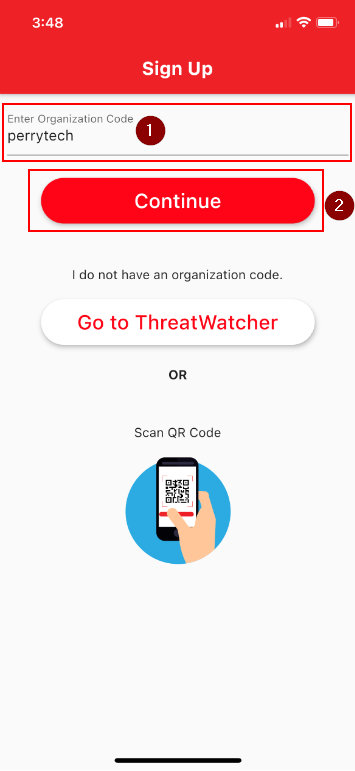
7. Enter your Student email address and hit Register.
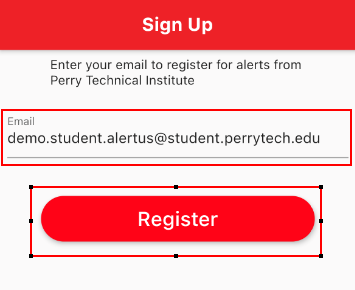
8. Do not press any of the buttons here. Keep your phone on this screen and proceed to step 8.
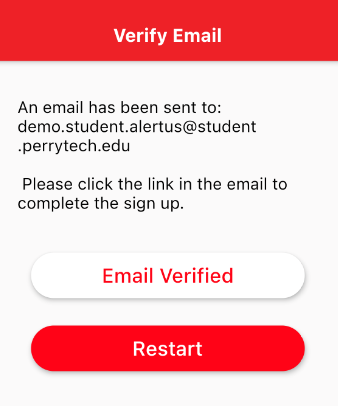
9. You will receive an email with a link to verify your account. Click the link to verify your email.
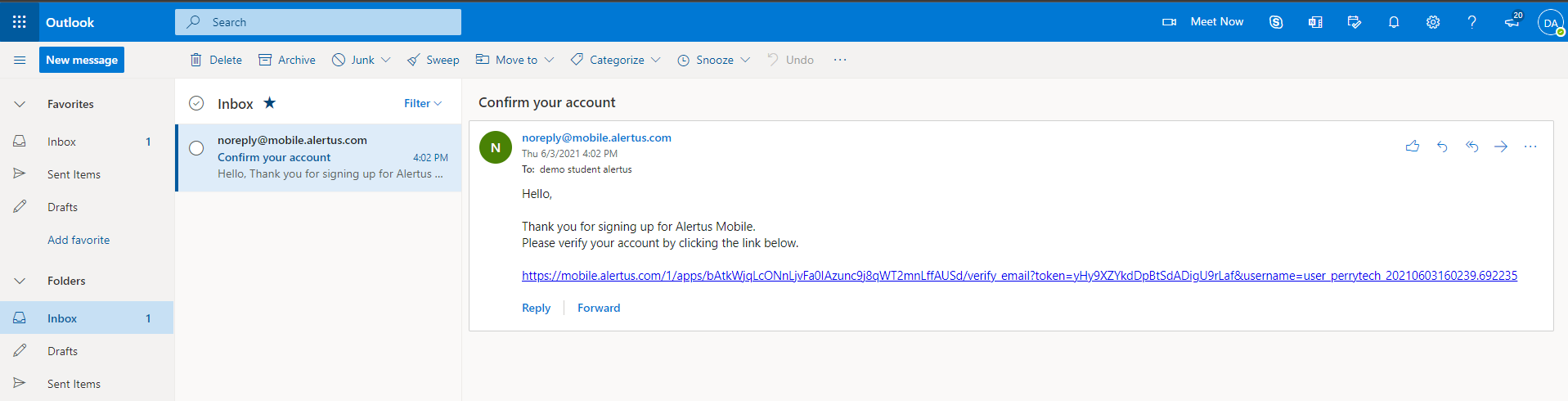
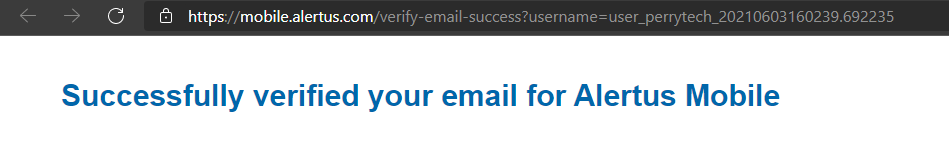
10. The Alertus App will move to the next screen automatically. You will automatically be enrolled into the Student group, press continue.
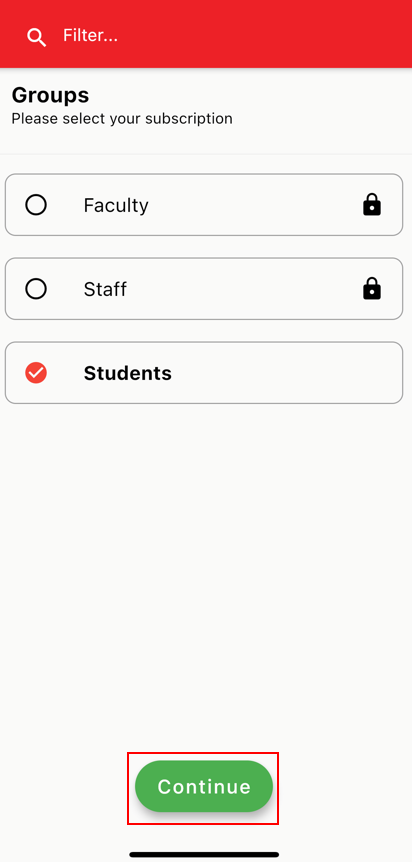
You are now enrolled and will receive lockdown, fire, and weather delay notifications to your phone.